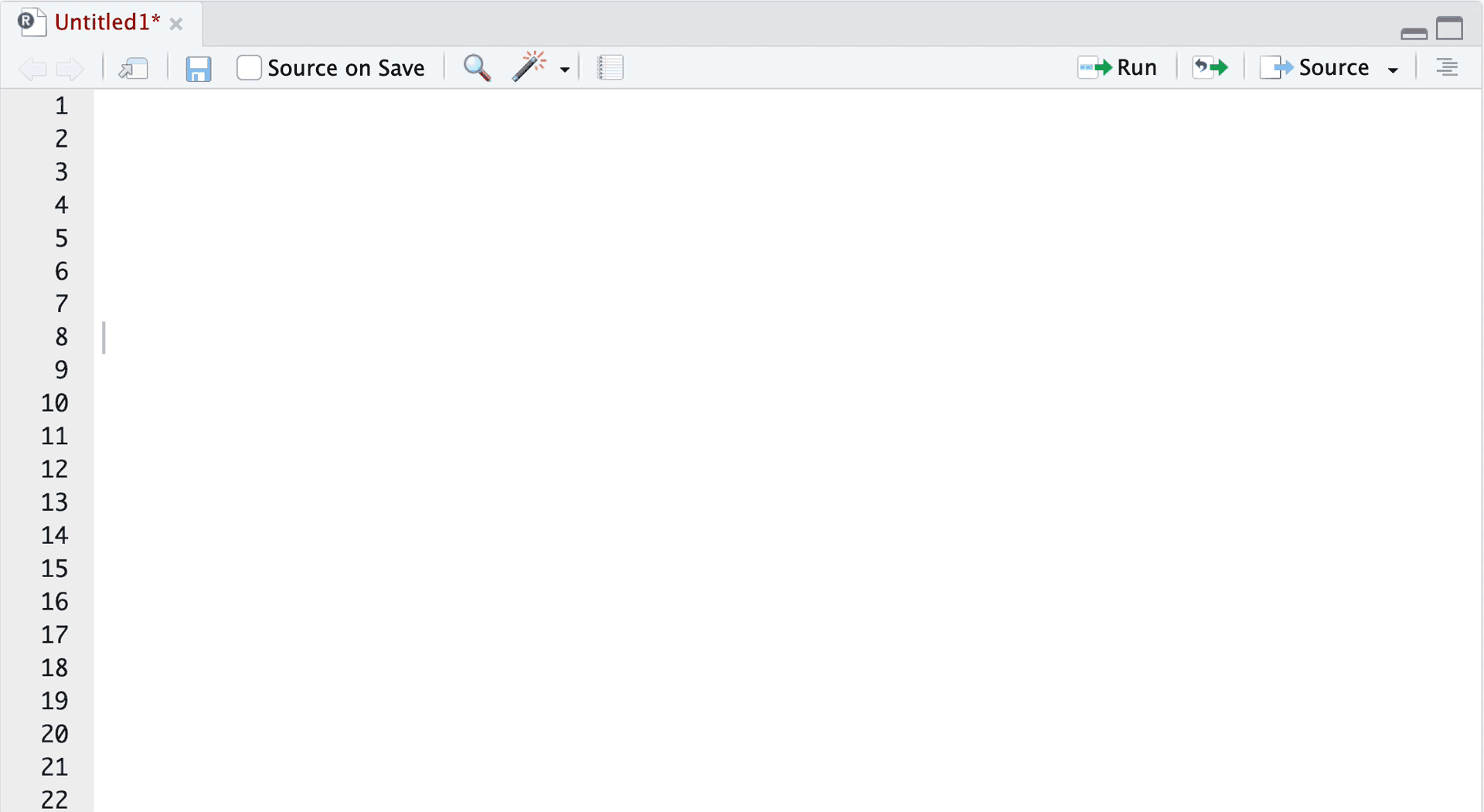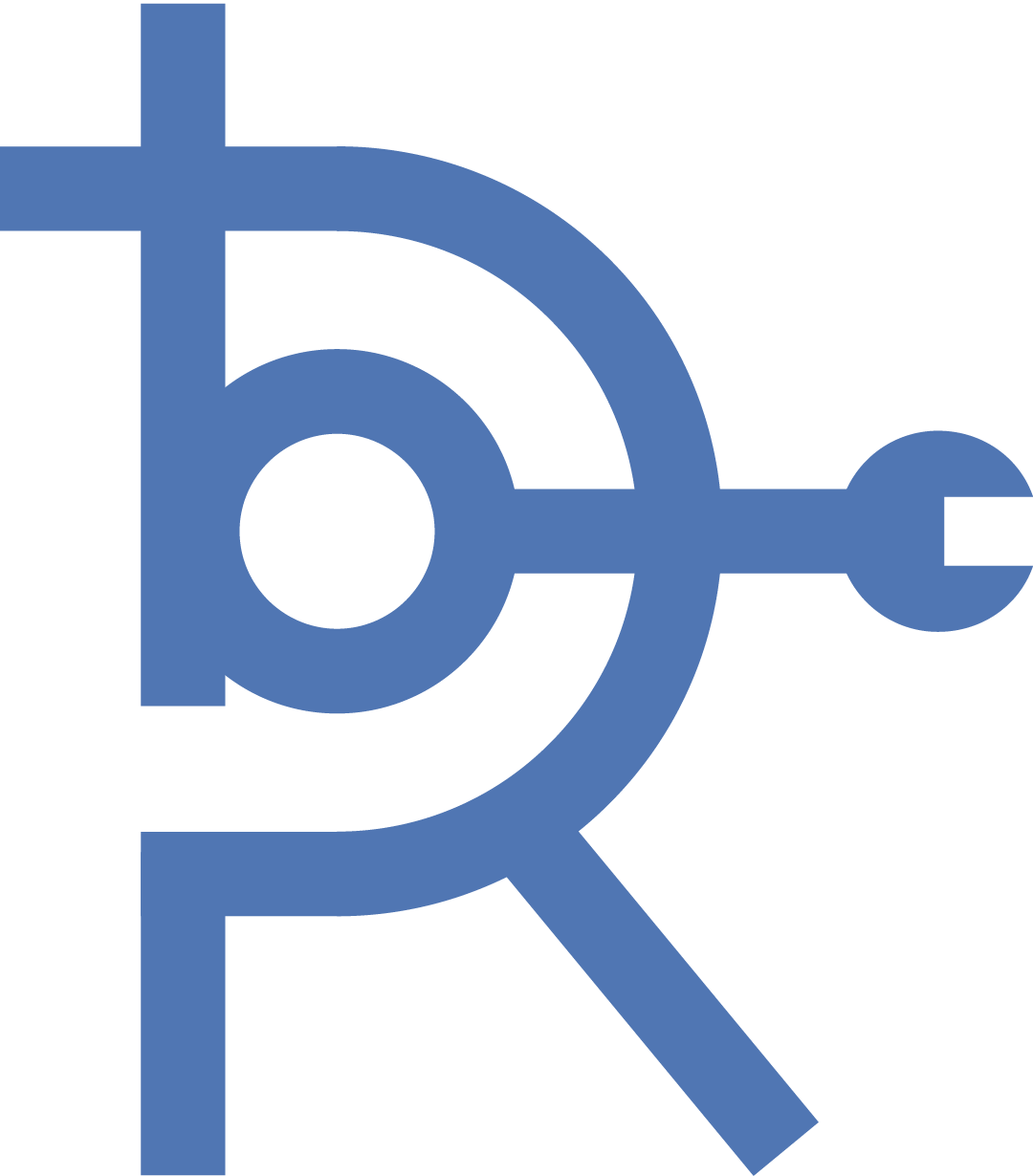INSTALLATION
Bedtoolsr can be installed multiple ways:
OPTION 1: Install the latest version of bedtools R from source
step 1: open R
step 2: install devtools if not already installed
install.packages("devtools")
step 3: type:
devtools::install_github("PhanstielLab/bedtoolsr")

OPTION 2: Install specific precompiled verion of bedtoolsr
By default, bedtoolsr uses the version of bedtools installed in your path. To see where it is found, within R you can run:
system("which bedtools")
If bedtools is not found or the version of bedtools conflicts with the version the package was built for, you will get a warning message.
You can manually specify the path to use bedtools from in R with:
options(bedtools.path = "/path/to/bedtools")
To install for an older version of bedtools, first check if it's available on the GitHub releases page. If so, download the non-source code zip file and decompress. Then install by opening R and typing:
install.packages("/path/to/bedtools_v2.28.0-7", type="source", repos=NULL)
If your version of bedtools is not available in the releases, you can build the package for your version. Then, install it with a command similar to the one directly above.
Note: package versions use the format [bedtools version]-[bedtoolsr build number for this bedtools version].TESTING
bedtoolsr is installed with numerous unit tests. These tests confirm that the latest version of the source code builds a properly functioning R package. However, they can also be used to confirm that the installed package works with your version of bedtools. To confirm this, after installing bedtoolsr, launch R and type:
testthat::test_package("bedtoolsr")

If successful, you should see something like this:
══ testthat results ═══════════════════════════════════════════════════════════ OK: 24 SKIPPED: 0 FAILED: 0
HELP
When the package is being built, documentation from bedtools is copied to the R package. As with any R function, you should be able to see a description of what each function does, its usage, and its arguments.

AUTOCOMPLETE
If you use an IDE like RStudio, this help should allow you to use autocomplete for function names and arguments.